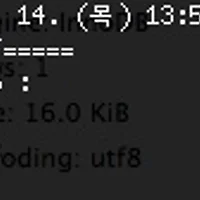구글에서 기본적으로 CentOS에 Chrome을 지원하지 않는다.
하지만 구글의 rpm폴더로 접근해서 yum을 이용하면 설치 및 정상적으로 사용이 가능하다.
우선 root 권한으로 /ect/yum.repos.d 폴더로 접근해 google.repo 파일을 생성한다.
파일안의 내용은 아래와 같다.
32bit
[google]
name=Google - i386
baseurl=http://dl.google.com/linux/rpm/stable/i386
enabled=1
gpgcheck=1
gpgkey=https://dl-ssl.google.com/linux/linux_signing_key.pub
64bit
[google]
name=Google - x86_64
baseurl=http://dl.google.com/linux/rpm/stable/x86_64
enabled=1
gpgcheck=1
gpgkey=https://dl-ssl.google.com/linux/linux_signing_key.pub
다음으로 yum으로 install 명령을 내린다.
yum install google-chrome-stable -y
위와 같이하면 정상적으로 chrome가 설치된다.
-y 옵션은 중간에 다운받을 것인지 설치 할 것인지 물어보는 부분에서 모두 자동으로 넘어가게 하겠다는 옵션이다.
'프로그래밍 > Linux' 카테고리의 다른 글
| [Linux] CentOS - Can’t connect to MySQL server on 127.0.0.1 (13) (2) | 2014.02.24 |
|---|---|
| [Linux] cron 결과 메일 개별 관리 하기 (0) | 2013.05.28 |
| [Linux] netstat 명령어를 이용한 포트별 접속 현황 보기 (0) | 2013.03.14 |